
Nerf Elite 2.0 Motoblitz Mod Guide
Luke GoodmanShare
I am really excited about this blaster. The Nerf Elite 2.0 Motoblitz is one of the better releases from Hasbro in a long time, combining a Rayven with a master-keyed Hornet-like air blaster up front. That being said, some simple mods can take this flywheeler to the next level.
Featuring a custom 3D-printed cage, Fang ReVAMPeds, and Daybreak flywheels, this 2S build will bump Performance up to HvZ or Superstock levels. Additionally, the "Blitz" can be easily modded with a simple turn of the screw, allowing for a more powerful scattershot panic button. As always, we try our best to make our guides "crystal clear," so let us know if you have any questions so that we can make corrections and improve our tutorials.
LIPO SAFETY
Before we get started, any time you use a LiPo battery, LiPo batteries have specific use and care guidelines. Please read the inserts in your packages from us, the product manual, and our entire LiPo safety page here. Remember: These are not standard toy alkaline batteries.

TOOLS, MATERIALS, & SUPPLIES NEEDED
With that, let's talk about what we need to complete the mod (apart from the blaster itself)
- 18-gauge hobby wire.
- One pair of Daybreak Flywheels
- Two Fang ReVAMPed 130- sized Motors
- One XT-60 male connector
- Two small pieces of heat shrink
- One large piece of heat shrink
- One 21-amp short roller switch
- Two motor solder spacers.
- Four motor cage screws
- One 3D-printed flywheel cage (41mm spacing recommended)
- One 3D-printed rev trigger extension plug
To make it easier for novice and experienced modders alike, we’ve added marks on our flywheel cage indicating how to orient your motors and where the positive and negative wires get soldered.

As far as tools, it's pretty standard tools all around:
- soldering iron
- lead-free solder
- helping hands
- safety glasses
- flush cutters (AKA snips)
- end-nippers
- wire strippers
- Hobby knife, like an X-Acto
- Phillips #1 screwdriver
- high temp hot glue gun -or- epoxy putty
- Semi-permanent (blue) thread locker
We have a complete kit with all the supplies you need (including the short dart pusher, and you can purchase a battery starter kit as an add-on. We also have a few other 3D-printed parts and accessories for this blaster that you can buy separately here.
BLASTER DISASSEMBLY
And with that, let's get going!
Remove all of the screws from the shell, making sure you keep track of where they came from. You can tape them in place, make a paper, putty, or foam model of the blaster to stick them onto (a la Bobololo), or you can do what I did and put them in a parts organizer bin in the rough location of where they came from on the blaster. Keep in mind that there are six longer screws total, marked in the photo below. Also, one of the six longer screws (the one for the air blaster pump grip has a slug on the end).

Remove all the stock wiring. While you could use a MOSFET to control the board, it’s much simpler to discard all the wiring and start fresh. Note: A thermistor board is tucked away on the left side of the shell that must be removed.
Remove all the other parts we’re not going to use, including the stock flywheel cage (don't be gentle; it does have quite a tight fit). You can also take out the switch components surrounding the rev trigger.
Optionally, you can take out the magazine lock. This piece will not let you pull the firing trigger without a magazine in the magwell. To remove, just pull straight up and out and take the spring with it. Since I will put the short dart adapter in there, which overrides it, I will just leave it; it will not cause any trouble.
You may also want to remove and set aside the mag release because it's likely to pop out while we’re modding the blaster (and indeed, while we close it up).
There’s also an electronic detent that prevents you from revving the blaster without a magazine in it. Depending on your preference, you can take it out completely with the rest of the wiring, or you can cut the wires off and use it as extra retention to hold the magazine in the magwell. But for now, it will only be in the way. If you’re going to keep it, set it aside back in your parts bin.
BLASTER DEMOLITION
Now for demolition, I'm using snips this entire video for demonstrative purposes, but a rotary tool like a Dremel can make quick work of the process (albeit with a bigger mess). Regardless of the tools you use, make sure that you are wearing safety glasses!
Cut out the flywheel supports pretty much flush to the shell. You can always test your fit by installing your cage and then peeking through the back to make sure nothing is conflicting. There are also two fins on the left cage pegs that will get in the way of our upgraded cage. Just use a hobby knife, like an X-Acto, to shave them both down.

Another thing of note: depending on your cage’s crush size, you may need to do further demolition of the flywheel cage area by cutting the bottom right peg flush to the shell. We’ll add notes in your order if you select a size of cage where you should do this, but if you’re going for ~150 FPS like with our 41mm cage, there should be no need to cut any pegs to fit.
There’s an existing L-shaped wall in the shell we can use for aligning the switch for our rev trigger. Trim out the excess webbing surrounding that wall just enough for the switch to sit at the midpoint between the two shells. See the picture below for what needs to be cut away.

On the left side of the shell, four posts also need to be trimmed flush to the shell: Two in the grip and two in the flywheel area. Whenever you're cutting posts, pegs, or fins off of shells like this, you want to be careful you don't go too far. In the case of the top flywheel post, there’s an embossed detail on the other side that we don't want to cut. They don't have to be perfectly flush but keep it as clean as possible.

On the other side of the left shell is the battery tray, and nearly all of it needs to go to fit a LiPo. First things first, rip all the terminals out with pliers. Be careful not to stress the plastic too much. The rest of the plastic webbing and the front wall can be trimmed away with a combination of flush cutters, end-nippers, and a hobby knife. The result should be a smooth compartment that won’t rub against your battery and a convenient hole in the front to feed your XT-60 connector through.

Trim away all the webbing inside the battery door as marked in sharpie here. Just cut it flush and trim or file down any rough edges left by the snips.

MOD PART ASSEMBLY
Now we’re starting to assemble our mod parts. Set your switch with high temp hot glue or epoxy putty, once again making sure that the midpoint of the switch lines up with the midpoint of the shell. After the glue cools, press-fit your trigger extension into the existing rev trigger and test for smooth travel. Set aside the assembled rev trigger to install later.
Install the motors into the cage, aligning the red dot on each of the motors with the dots on the cage. Flip it over and with a single drop of blue thread locker on each screw, install all four cage screws. If you've got any excess thread locker that oozed out of the screw holes, you can wipe it away.
Push each of the Daybreak flywheels onto the motor shafts with even amounts of pressure. Support the back of the motor can with your hand or a tool to prevent bending the motor terminals. Make sure that your flywheel alignment looks good and that it forms a rough circle looking down the dart path. Set your flywheel cage in place and replace the flange screw on the bottom left peg.
WIRING THE BLASTER
Turn your soldering iron on (and put on those safety glasses if you took them off earlier). Starting with the positive (red) wire, strip the end and twist the bare wires to keep them from fraying. Using the motors as a measurement tool and adding a little bit of slack, in-line strip the wire for the second motor terminal. Match the strip pattern on your negative (black) wire. Optionally you can put on the motor spacers to help prevent shorting the wires on the motor can. These are not required, but I know many beginner modders appreciate them.

Solder the positive and negative wires according to the diagram on the cage and route the wires through the wire traps on the cage and the shell. The negative wire will go from there to the XT-60 connector. Take the positive lead down the grip and solder to the second (normally open) terminal of the rev switch. Using the rest of the positive wire, solder to the third (common) terminal on the switch. If you want to use heat shrink on your terminals, you can. But I don't see the purpose as long as your soldering is reasonably clean here.

We're essentially done with our wiring path by routing the wire back up the grip and under the post above the trigger. Tack down your wires with hot glue or epoxy putty to prevent them from blocking the trigger assembly. Let dry or cure before proceeding.
Cut and strip the end of your wires to your male XT-60 connector, leaving enough slack to reach the battery compartment when the shell is closed. Add small heat shrink to each wire and solder them onto the connector. It helps to have a spare XT-60 Female connector or a jig to hold the XT-60 steady while soldering. Remember: Flat side is always positive!

Use a heat gun or the side of your soldering iron to shrink the heat shrink onto the wires. Stretch the large bit of heat shrink and also shrink that over the connector to provide further protection and strain relief.
OPTIONAL SHORT DART CONVERSION
Now to convert the Motoblitz to accept short darts. This part is entirely optional but also incredibly simple. The short dart pusher rotates and snaps onto the existing pusher. Then add a bit of hot glue near the joining part to secure it more permanently. File down the front corner of your short dart adapter at a 45-degree angle, so it doesn’t collide with your shell, and test both the adapter and magazine for fit.

While you’re here, you can improve the trigger feel by adding some lubricant like the Slug Slime we carry. Depending on where you play, this may attract more dirt than you’d like, so consider this completely optional as well.
Screw in your flywheel cage if you haven’t done that yet. Do one last check of your soldering joints for loose wire ends or extra solder blobs, and plug in a low voltage pack (like the battery tray that came with the DZP Mk-3) to test your wiring. Both flywheels should be counterrotating when you hold down the rev trigger, and a dart should successfully fire out of the barrel when the firing trigger is pulled.
OPTIONAL AIR BLASTER MOD
If you're not interested in modding the “blitz” air blaster, you can skip this section and continue to reassembly. The air blaster already works pretty well out of the box. In stock form, you can get about seven pumps before the overpressure relief valve lets air out but dialing up the operating pressure of the tank is as simple as pulling the air blaster out of the shell and tightening a screw.

Gently drive the screw out to break the weld and then drive it back in two full turns to give me about nine pumps worth of pressure in the tank. Of course, there’s a limit to how far you should go, but I didn’t test that in this tutorial; we already broke one of them preparing for this mod guide!
On that note, we don’t recommend any other mods to the air blaster. Grinding or snipping out dart posts or air restrictors is likely to rupture the air tank and break what is a really neat part of the blaster, even in unmodded form.
REASSEMBLING THE BLASTER
Place the air blaster back into its portion of the shell and begin reassembly. Replace the mag release, rev trigger, and front barrel panel (and optionally, the detent switch). Thread the XT-60 connector into the battery compartment and clamp the shell back together, making sure that both triggers still move freely as designed.
Drive all the screws back in, noting where the longer screws go with this photo. The pump grip is the last piece to install, with the special long screw (the one with no threads on the end) going in the center hole.

Plug in and install your LiPo and alarm for one last test. We bent the balance leads on our alarm at 90 degrees to make it a bit easier to fit in the compartment, but you may get away with leaving them straight. Close the compartment with the battery door and screw it in with the stock screw or the thumbscrew we picked out for this.
Load a magazine and give it a test fire. If you experience any jams or malfunctions, unplug your LiPo and diagnose the problem before continuing.
CLOSING REMARKS
And that's the Elite 2.0 Motoblitz mod guide. I really love this blaster. I might do a few other mods, including cutting it down to more of a CQB blaster, painting it, and maybe cramming an XBZ into the scope for a different blitz style. But for right now, this is a fun little flywheeler, and I can’t wait to bring this to a game.
This is, I think, the first time we converted a video mod guide into more of a written form. I know some folks prefer to read their tutorials, so I thought we would give it a shot. If you read this far down and have any questions or suggestions for future tutorials, leave us a comment or email us, and we’ll do our best to improve in the future. - Luke Goodman
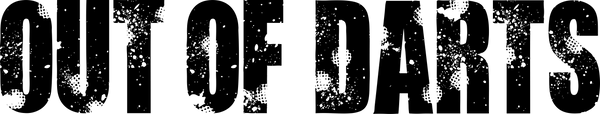
2 comments
Thanks for writing it out, video guides aren’t nearly as useful when you’re actually working with your hands.
Thank You for putting this together