
Prusa 3D Print Farm for Nerf Mods
Luke GoodmanShare
This is a big one. For those who aren't already customers, I run a print farm printing 3D printed Nerf mod parts and original designs. Yes- Nerf modding, maximizing performance out of our toy arsenal!
The number of e-mails and comments I get about our print farm is substantial, so I felt it was about time to write an article talking about the print farm in our warehouse. The commercial 3D printing community is very tight-lipped, and we'd like to move past that and share as much as we can.

WHAT KIND OF PRINTERS DO YOU HAVE AND HOW MANY?
We currently run twenty-seven Prusa i3MK3s 3D printers, for the sole purpose of 3D printed Nerf mods. I plan to do a video review and blog post just about the Prusa printers in the future. Running this many printers has been an ongoing learning experience. Sorting out print schedules and timing alone took us 10 months to get solidified. In 2020, we plan to at least double if not triple the print capacity of our farm. This will include adding the much-anticipated Prusa Mini Prusa Mini. This printer looks to be extremely affordable at only $350 ($400 shipped) while very capable. I expect to add many of these printers to our fleet to print our smaller parts. While we haven't used the mini yet, we have been very happy with Prusa 3d Printers and their much improved customer service over the last few years.
I chose to purchase all but one of these 3D printers pre-built, though you can save a few hundred dollars building them yourself. Due to our increased volume of orders that require 3d prints (thank you!), it made more sense for us to purchase pre-assembled printers to save time. This allowed me to focus on designing, instead of spending weeks building the printers. If you are interested in investing in a 3d printer, the decision between pre-assembled and build-it-yourself will really vary based on your needs. However, I would HIGHLY suggest building at least one printer. This will make sure you have a secure foundation in how your printer is put together, and it will help with repairs. Prusa printers are not cheap, but they also aren't expensive in the grand scheme of 3d printers. While you can build a Prusa i3 clone for a third the price, I have always felt that the quality of parts, reliability of service and customer support was worth the extra expense. I love Prusa 3d printers.
REPAIR AND MANTAINENCE:

3D printers are getting more and more reliable by the year, but they are still moving machines with hundreds of parts. Even the best printers will break down. I like to think of 3D printers as I would a car. A car requires an oil change, tire rotation, new tires, rebuilds, transmission fluid change, wiper fluid and more. While a 3D printer isn't as complex as a car, there is still plenty to wear out or wear down. Couple this with a few bad print fails (i.e. Massive blobs) and you'll quickly find yourself repairing printers. If you plan to start a 3D print farm, you must dedicate time or labor hours to cleaning, repairs and maintenance.
We are now working towards a repair, maintenance and fail logging system which will surface data points to use about possible issues with a specific printer, filament or part.
Everyone at team Out of Darts is responsible for keeping an eye on printers. This spreads out the pressure to catch print fails, defects and more.
SD CARD VS. REMOTE PRINTING

While there are lots of remote printing software platforms and software, we currently print using simple SD cards. We tested an Octopi setup, but found it wasn't as useful for our farm. This is because no matter what, an operator still has to remove the old print, clean the print surface, swap filament and then start the print. Without some automation on the back end, remote printing didn't add enough value for us.
Since our printers are running 24/7, we color code our SD cards with different colored tape. I've also designed a custom SD card holder that connects to the side of each Prusa to hold updated cards. (N is for New, A is for Add-On and T is for Testing.) Sometimes it can takes a while to update every single card at once with the printers running, so we came up with this system to know the status of each memory card.
POWER:
 Once you get past a few printers, power becomes a concern. First, you need to make sure you have enough dedicated circuits to run your printers. In our commercial warehouse, we have seven dedicated 20A circuits for the printers. Each 20A circuit can run up to 8 of our MK3 printers and keep the circuit at 80% capacity. A household circuit is 15A, so make sure you do the math before expanding beyond a few printers. We prefer dedicated circuits for each group of printers. Since we're running them at 80% capacity (the maximum generally advised by code and electricians), you can't use the circuit for anything else. Plug in a vacuum and you'd blow the breaker, killing 8 prints in process. Prusa does have a power panic feature which in most cases will resume a print in the event of a "blackout." In reality, we find that we don't use this feature very often. I used a Kill-o-watt meter to actively track a set of printers to see their peak and average electrical usage over time.
Once you get past a few printers, power becomes a concern. First, you need to make sure you have enough dedicated circuits to run your printers. In our commercial warehouse, we have seven dedicated 20A circuits for the printers. Each 20A circuit can run up to 8 of our MK3 printers and keep the circuit at 80% capacity. A household circuit is 15A, so make sure you do the math before expanding beyond a few printers. We prefer dedicated circuits for each group of printers. Since we're running them at 80% capacity (the maximum generally advised by code and electricians), you can't use the circuit for anything else. Plug in a vacuum and you'd blow the breaker, killing 8 prints in process. Prusa does have a power panic feature which in most cases will resume a print in the event of a "blackout." In reality, we find that we don't use this feature very often. I used a Kill-o-watt meter to actively track a set of printers to see their peak and average electrical usage over time.
Check your power supply on the printer to find out it's rated wattage and amperage.
Remember, Watts = Voltage x Amps. Each printer uses around 2A peak on 110 volt circuit. You can find this info without measuring on your actual power supply.
2A x 110 = 220 Watts.
ELECTRICITY:
If you 3D print, keep in mind there is a cost for electricity. This will vary based on your state, but it's one of the reasons I left California. California has one of the highest electrical costs in the country, and Washington state has one of the lowest. This is due to the multiple hydro-electric plants we have in the Pacific Northwest. Fun fact- Washington state gets over 2/3rds of their power from Hydro-electric.
Our bill for running 27 printers full time costs close to $200 a month. I consider this extremely affordable, as if I were to have done this where I lived in California the bill would be triple this cost due to tiered electrical pricing.
WORKFLOW:
Timing is everything. Keeping the printers busy is important, so we aim to run them literally 24/7. I design and slice parts to occupy the time available with minimal downtime. We run 12-15-hour prints at night, which ensures they are busy at all hours of the day.

FILAMENT:
Your filament choice is huge. We currently print with four different filament brands. These include Prusament PLA and PETG, Hatchbox PLA, Atomic Filament PLA, and Proto-Pasta (our premium USA offering). You can check out a 3D filament making workshop I attended at Proto-Pasta on youtube.
Most of our products are Prusament and Hatchbox, due to the dead-on consistency and reliability of the product. We choose PLA as our main material type, as it is reliable and does not emit toxic or unpleasant odors in the warehouse.

FINAL THOUGHTS:
I hope this post has been interesting and useful to anyone wanting to start a farm. I'll do an update as we scale in the future as I feel there is far too little sharing going on in the commercial 3D printing industry. For those wondering, we don't currently offer contract printing, though this could change someday.
I also would love to visit Prusa in 2020, though they have told me I can't film video while I'm there. I'm crossing my fingers this will change, and I'll be able to give you a behind the scenes look at the company as well. I'm thrilled to have a partner like Prusa in building this business.
We'd also like to offer more USA-made filament. Atomic, if you're reading this, write me back ;-). - Luke Goodman
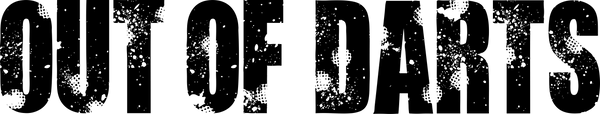
1 comment
hello, in my opinion prusa is one of the best printers, but after using 37 prusa mk3s and mk3s+ printers on the farm, I have a lot of technical issues , the melted plastic leak from the extruder.after more than 900 days of printing with them, i want to change the extruder for new REVO extruder , also from E3D, but from 1 pcs all the extruder.i dont know if anybody have some experience with this REVO extruders.